HOBPAS Haryana Online Building Plan Approval System Know More
By Investoxpert | 19 Jun 2021 | Guide
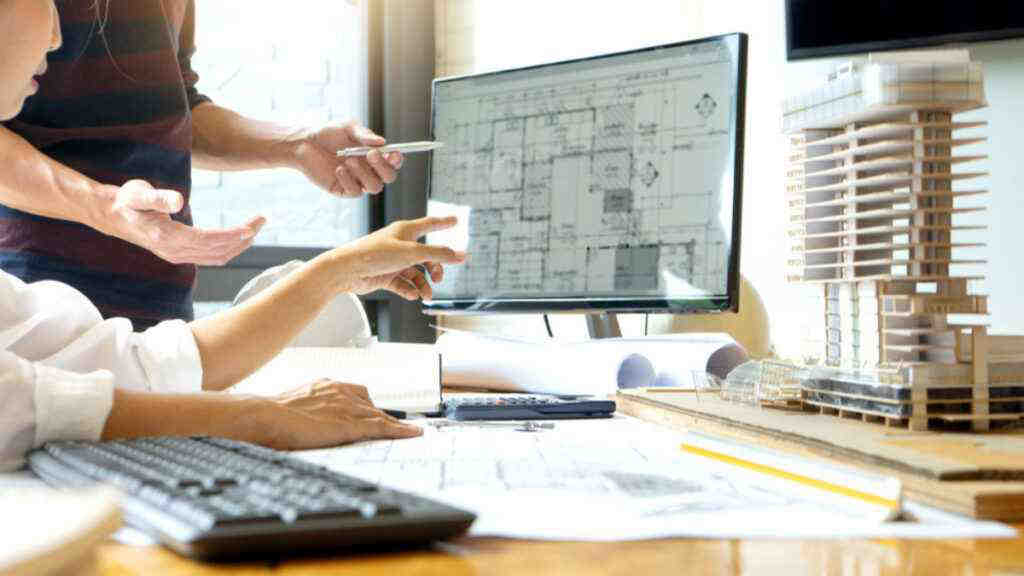
HOBPAS Haryana Online Building Plan Approval System Know More, In 2018, Haryana started a system of online approval to building plans; the Department of Town and Country Planning (DTCP) were earlier conducting this process manually. In the time span of five working days, the department has to approve the plan but now taking a step towards future it all went online.
Haryana Online Building Plan Approval System (HOBPAS) is a State’s initiative to ease the approval process and let citizens obtain building plan approvals, construction/reconstruction certificate, DPC certificate, occupancy certificate, etc., online. It is meant to reduce the amount of time spent on these approvals process and to reduce human intervention along with enhancing transparency.
Read Also: Godrej Buy 33 Acre of Land in Bannerghatta Road Bangalore
Continue reading to know how to apply on the Haryana Online Building Plan Approval System through the online website and seek approval for building plans in the state.
Read Also: DLF One Midtown
Read Also:- Top 10 Best Residential Projects in Gurgaon
Read Also:- Top 10 Best Residential Projects in Mumbai
How to register on Haryana BPAS website to apply for building plan approval?
Step 1: The first step is to log on to the portal of Haryana OBPAS where the user registration is mandatory. Any first time user has to move forward through registration process only. The portal can be accessed by both architects and individual applicants who are chiefly applying approvals of building plans.
It is important to note that HSIIDC allottees have apply from here for the building plan approval and also the plot owners of either commercial or industrial for all departments DTCP, DULB, and HSIIDC need to apply for the building plan approval.
Step 2: When you choose the ‘Sign Up’ option to register on the portal as a public user it will further move to Public
User Registration page will appear on your screen.
Read also: Top 10 Best Luxury Apartments in Gurgaon
Read Also: Buy Residential and Commercial Property in Noida

Read Also: TVS Emerald Singasandra Bangalore
Read Also: Godrej Pimpri Chinchwad Pune
Read Also: Loan Against Property In Noida
Step 3: Now, it is the time to fill up all the details including your name, date of birth, contact information, desired logins and security related questions. Form should be filled carefully to avoid any mistakes or incorrect information as it is has legality involved. Once this is done, click on the Save option and then proceed further for other options.
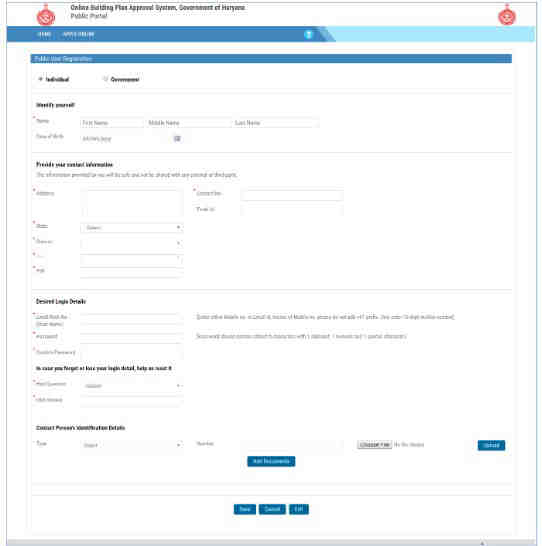
Step 4: After the completion of form, a pop up will appear on the screen that the account has been created successfully. Now, more details will be asked after account activation. Give your registered email id and address and click on the system generated activation link to move ahead. Further, the link will be activated and ask for the following submission for the building plan application submission and other details.
Read Also: ATS Homekraft Rohini Delhi
Read Also: Max Sector 128 Noida
Read Also: Godrej Woodsville
Read Also: Paras Floret
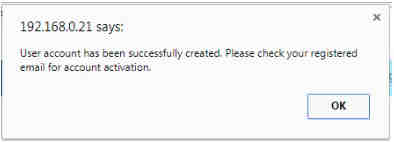
Step 5: Your official ID is ready now and you can log in through entering the relevant details. You will be directed to the common home page of the website.

Step 6: Registration of a technical person like architect, a structural engineer, an electrical engineer or a PH engineer is equally important. It has two types of registration options - New Registration and Already Registered ULB. If not registered, you will be directed to a certain workflow. Once it will get approved, you can download your license from the portal.
Read Also: M3M Sector 79 Gurgaon
Read Also: Smart World Sector 79 Gurgaon
Read Also: Birla Sector 150 Noida
Read Also: M3M Sector 128 Noida
However, if you are already registered, simply fill in your licence number and after verification, the application will be approved. After that, you can download the licence from the respective client portal.
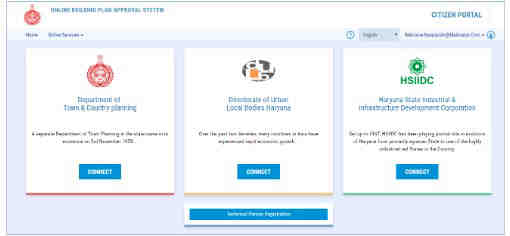
For NEW USERS Registrations
Read Also: Smart World Sector 111 Gurgaon
Read Also: L and T Sector 150 Noida
Read Also: M3M Sector 111 Gurgaon
Step 7: Read the instructions and click NEXT... When the NEXT page opens enter the details like department to which the technical person is to be registered, type of technical person, applicant details such as name, address, email, mobile number, qualification details, education qualification, certificate number, supporting documents, licence number, COA number if the user is an architect and own work experience. Then just save the details and proceed further.
Read Also: - Top 10 Best Residential Projects in Pune
Read Also:- Top 10 Best Residential Projects in Kharadi
Read Also: - Top 10 Best Residential Projects In Undri
Read Also: - Top 10 Best Residential Projects in Wagholi
Read Also: - Top 10 Best Residential Projects In Bangalore
Read Also: - Top 15 Best Residential Projects In Gurgaon
Read Also: Top 10 Best Residential Projects In Noida Extension
Read Also: - Top 10 Best Residential Projects In Sector-150 Noida
Read Also:- Top 10 Best Residential Projects in Noida
Read Also:- Top 10 Best Residential Projects in Wakad
Read Also:- Top 10 Best Residential Projects in Bavdhan
Read Also:- Top 10 Best Residential Projects in Nibm
Read Also:- Top 10 Best Residential Projects in Talegaon
Read Also:- Top 10 Best Low Rise Apartments in Gurgaon
Read Also:- Top 10 Best Residential Projects in Mamurdi
Read also: Top 10 Best Commercial Property in Noida
Read Also: Top 10 Best Luxury Villas in Noida
Read Also: Top 5 Best Luxury Projects in Delhi
Read Also: Top 10 Best Luxury Projects in Bangalore
Read Also: Top 10 Best Luxury Projects in Gurgaon
Read Also: Top 10 Best Residential Projects In Chennai
Read Also: Top 10 Best Residential Projects in Dwarka Expressway Gurgaon
Read Also: TARC Kirti Nagar Delhi
Read Also: Top 10 Best Luxury Apartments in Pune
Read Also: Top 10 Best Luxury Apartments in Mumbai
Read Also: M3M Projects in Gurgaon
Read Also : Assetz Group Property Bangalore Real Estate Developer And Builder
Lets Get Your Dream Home
I authorize InvestoXpert and its representatives to Call, SMS, Email or WhatsApp me about its products and offers. This consent overrides any registration for DNC / NDNC.